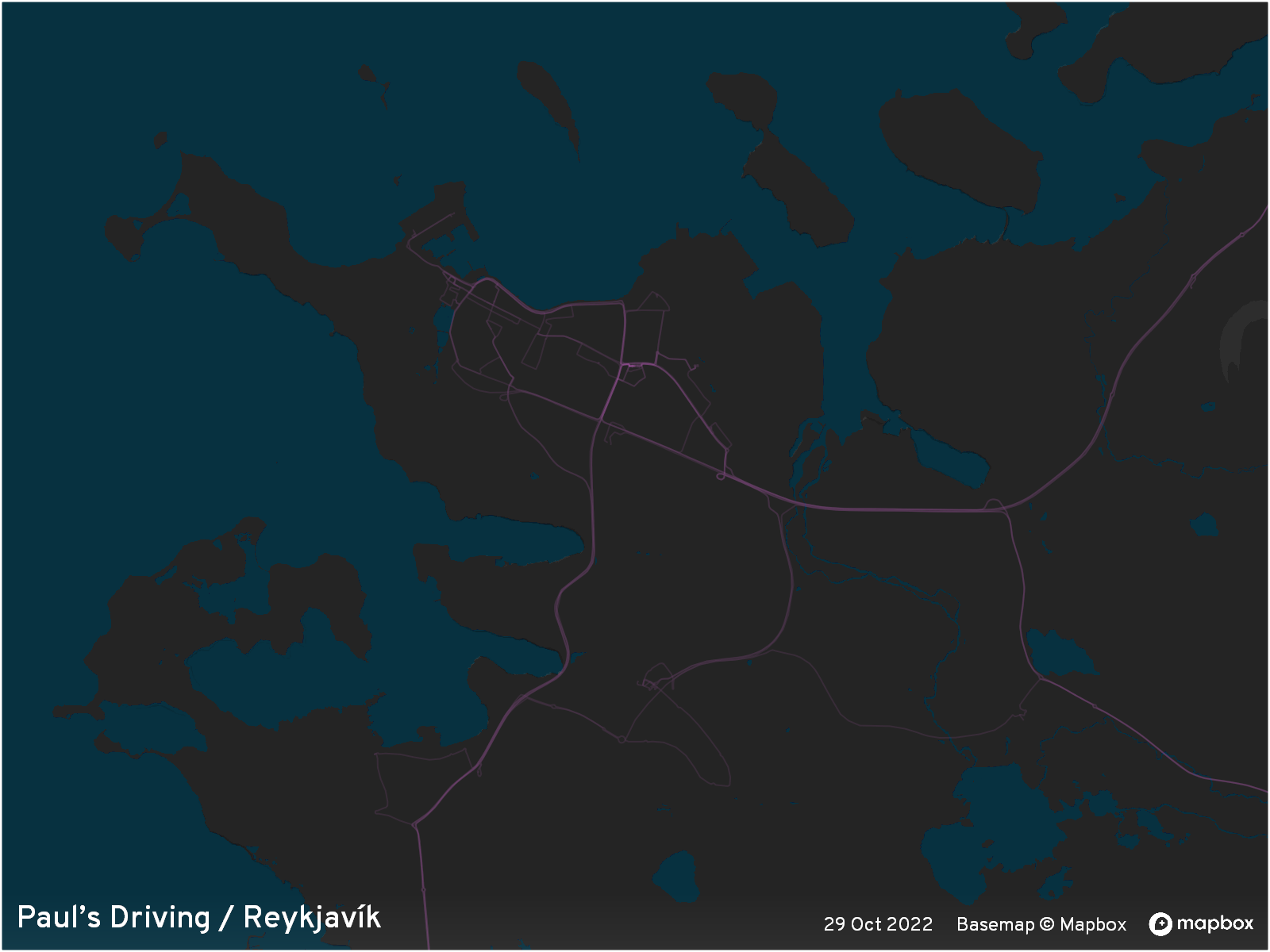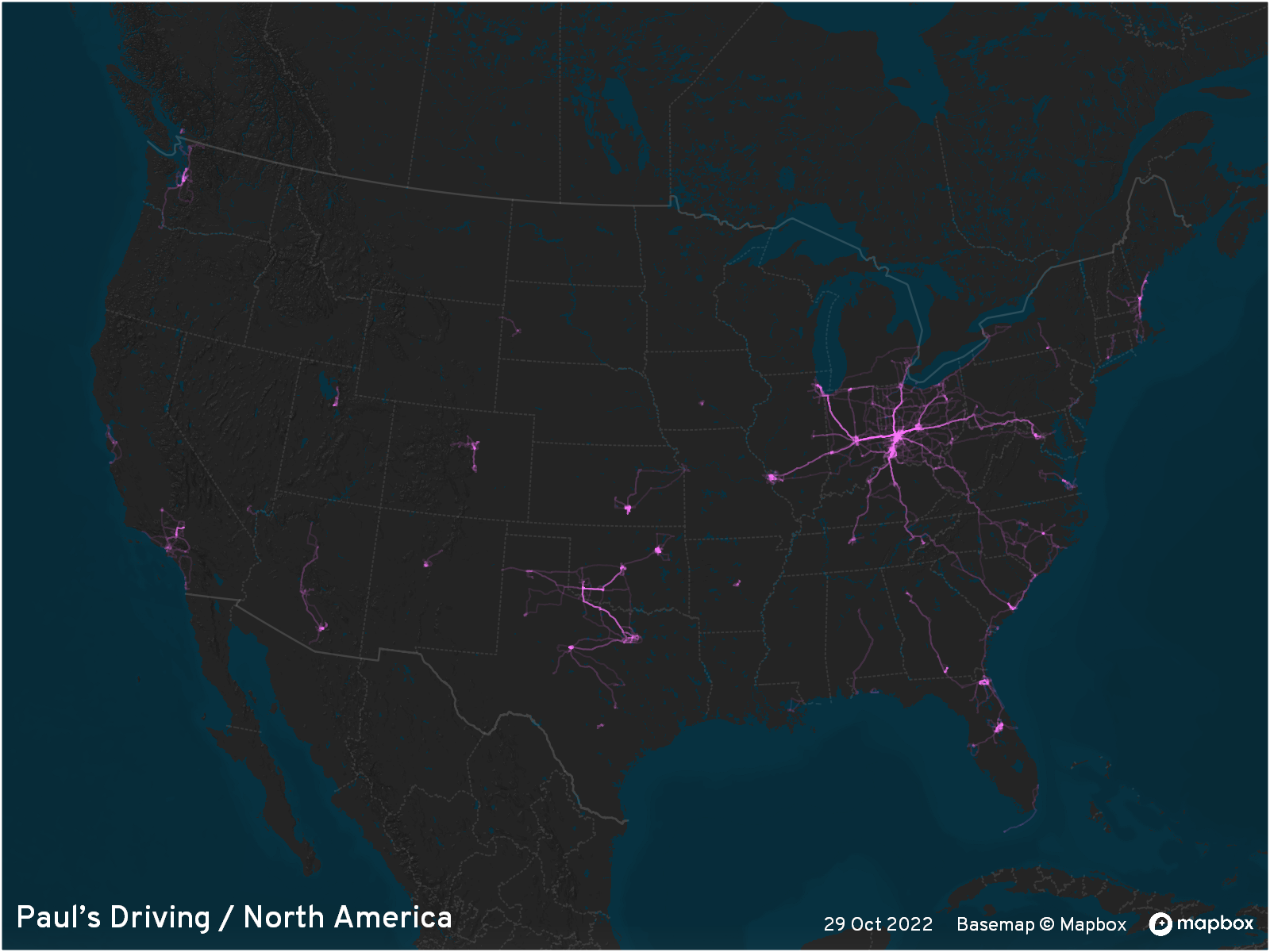
Driving density maps are another way to look at my driving log data—in this case, showing how often I’ve driven in particular areas (going back to 2010, when I started logging drives). The more I’ve driven in a place, the brighter the pink lines become.
To accomplish this effect, I set up QGIS to show each of my tracks as a magenta line at 5% opacity. Thus, places I’ve only driven once are close to the background color, but as tracks stack on top of each other, they become more and more opaque.
I used Mapbox Studio to create a custom dark basemap showing water and terrain, giving a good contrast to the driving tracks while still showing geological landmarks.
Table of Contents
Ohio
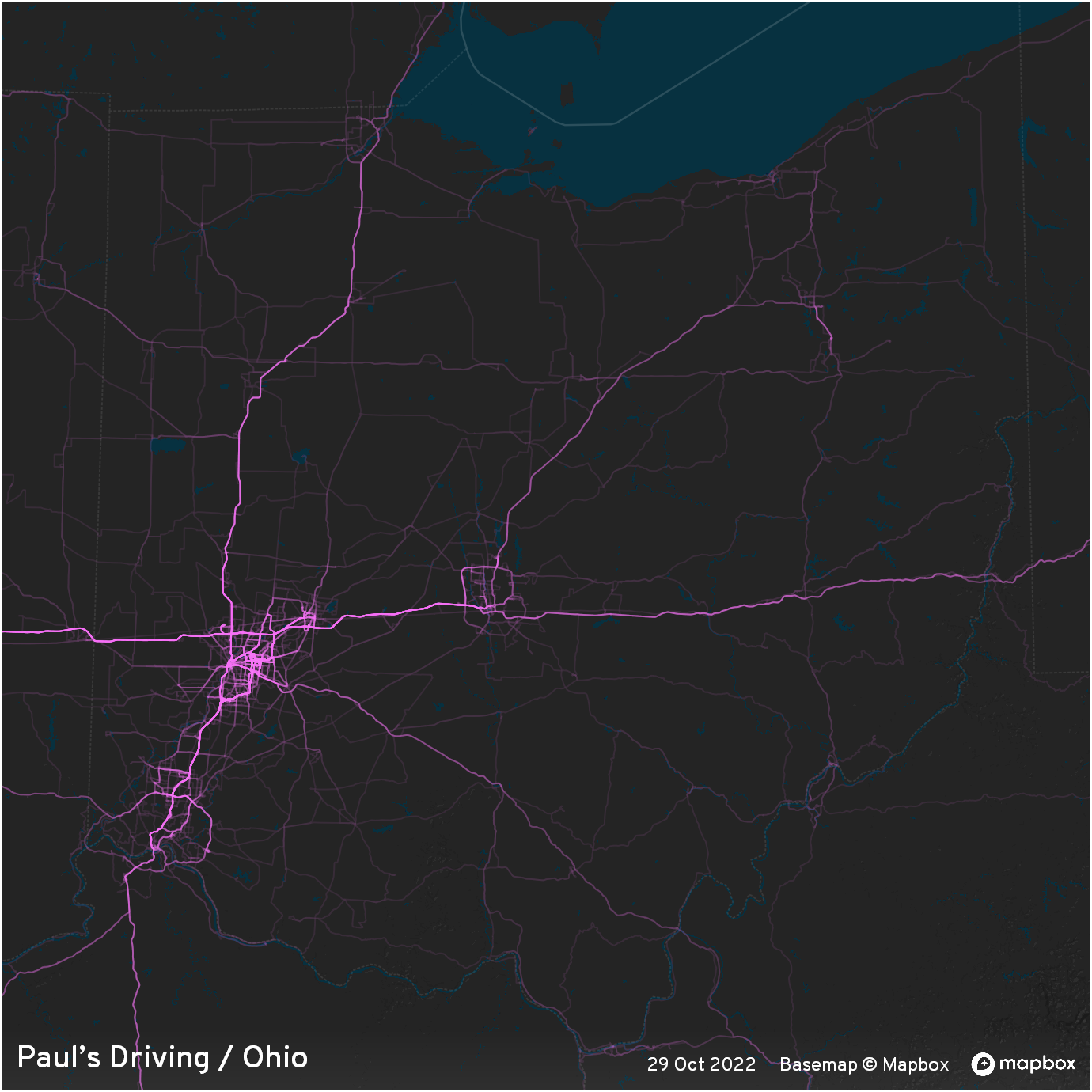
Downtown Dayton
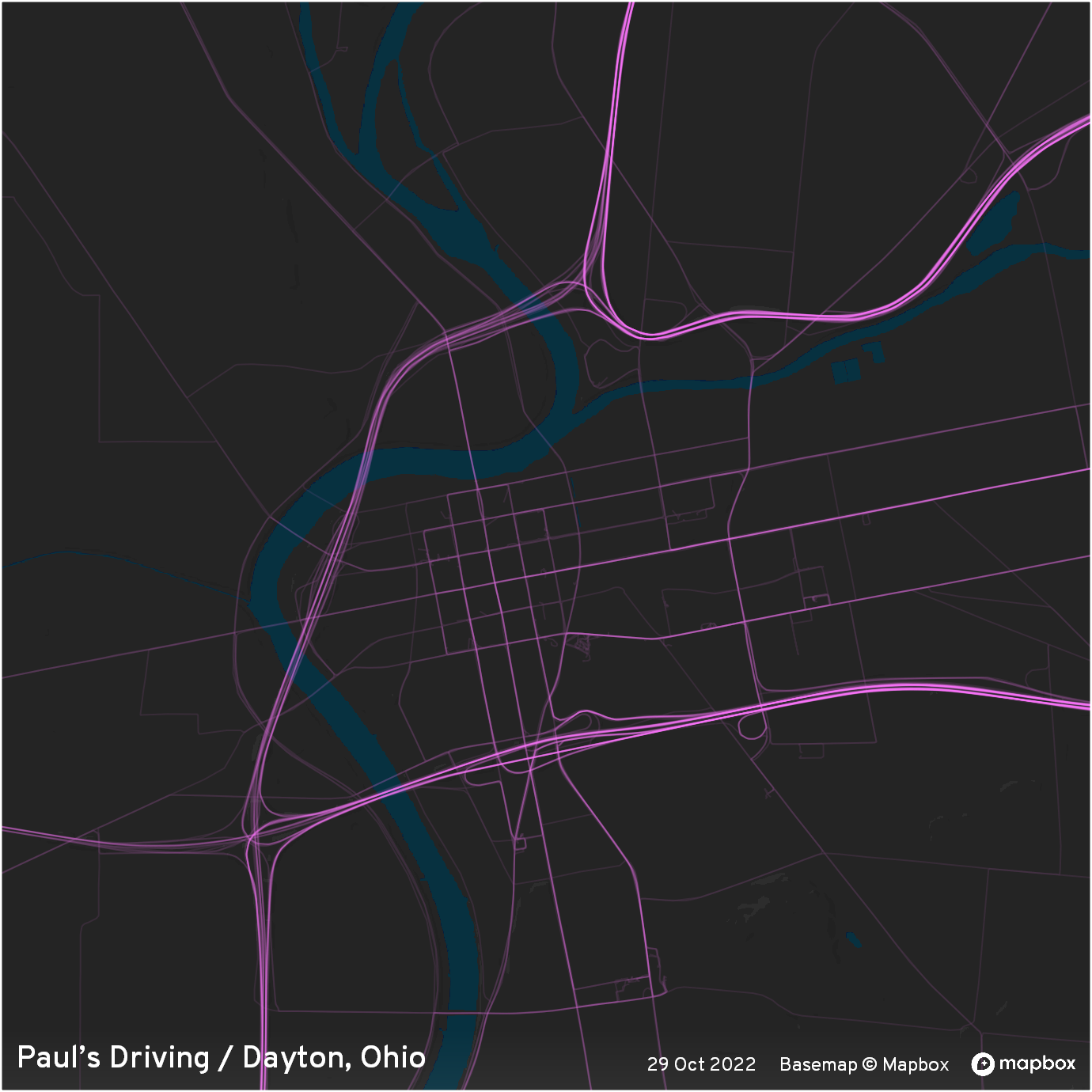
Tulsa
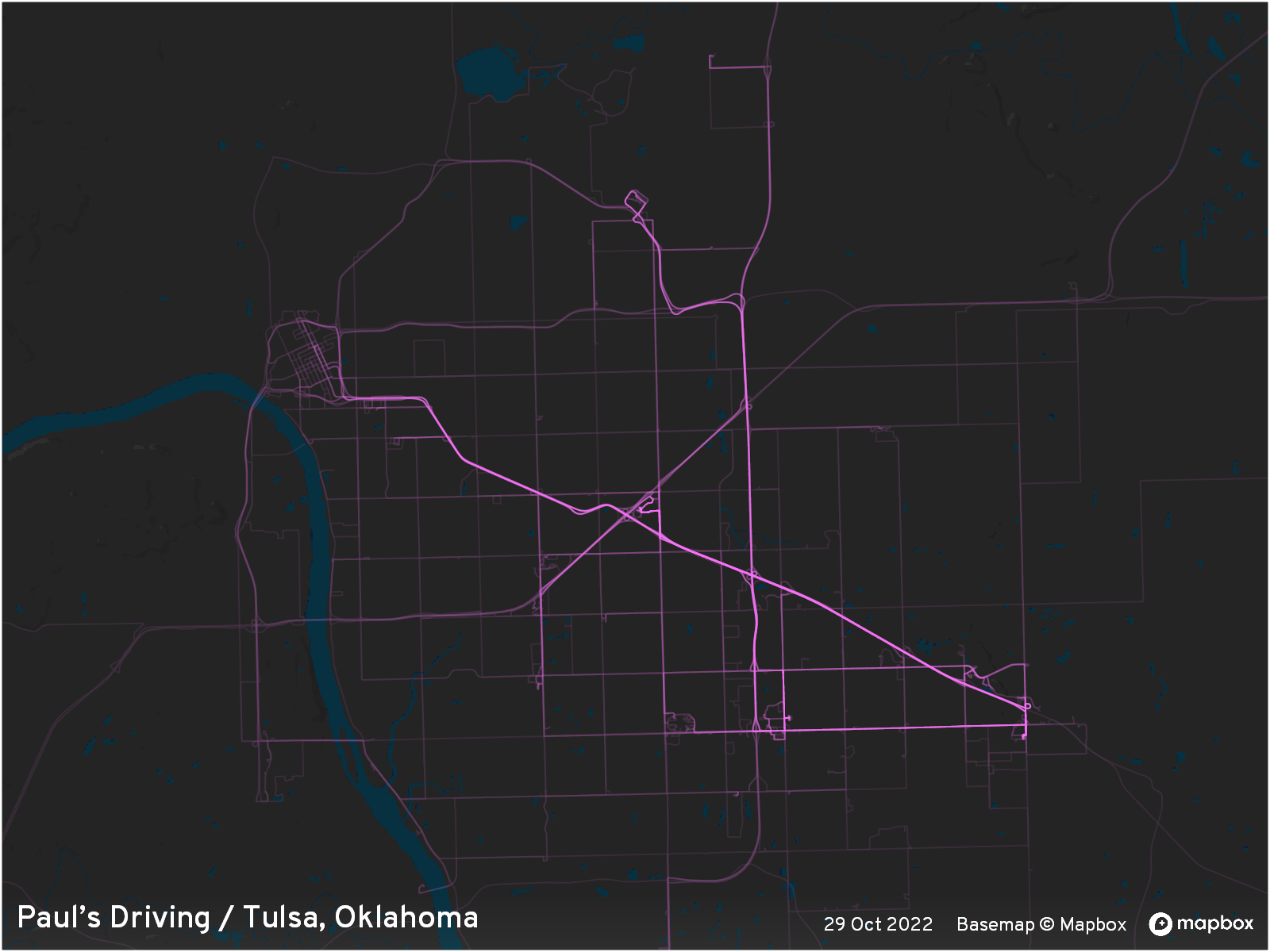
Seattle
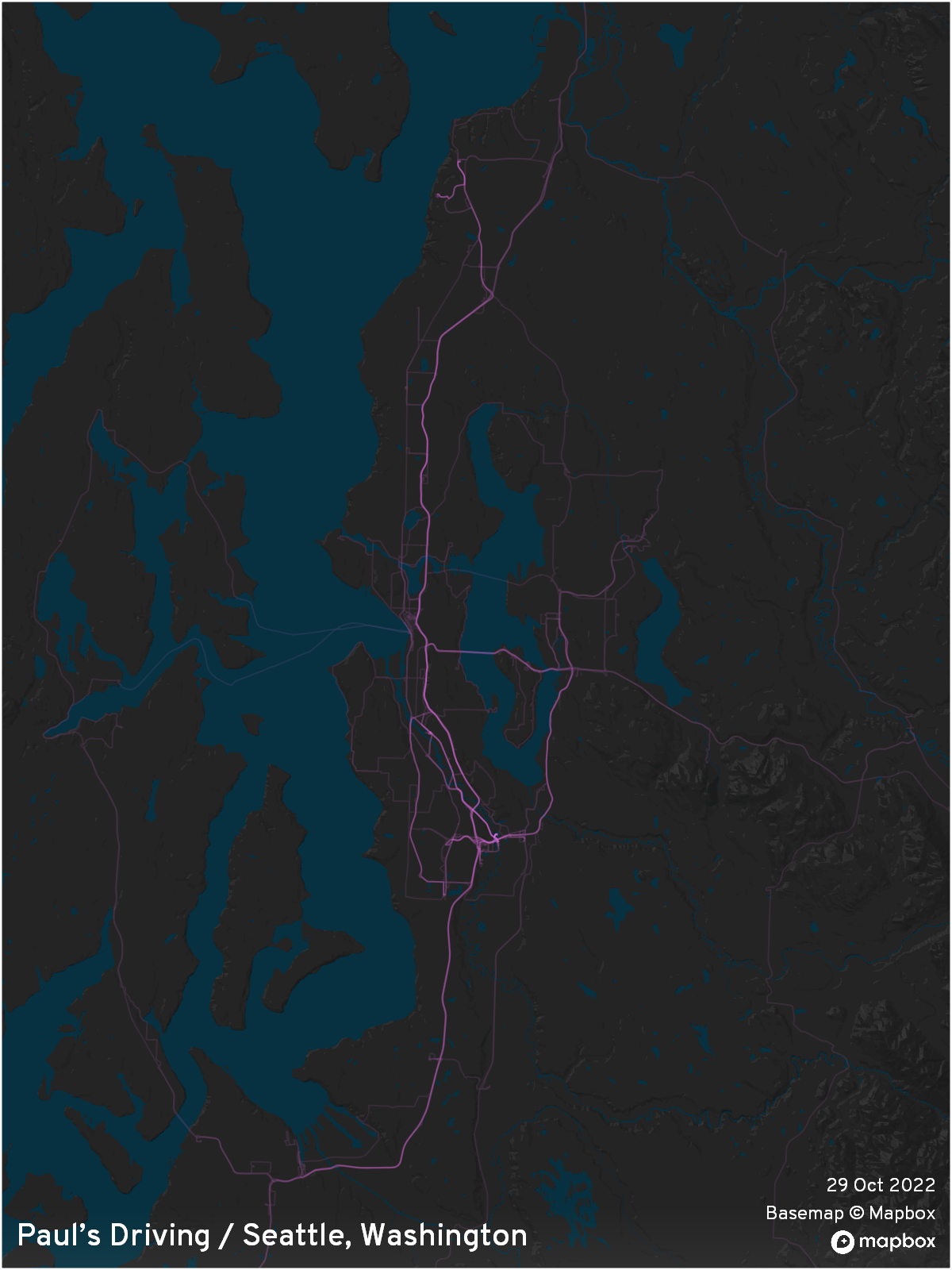
Jacksonville
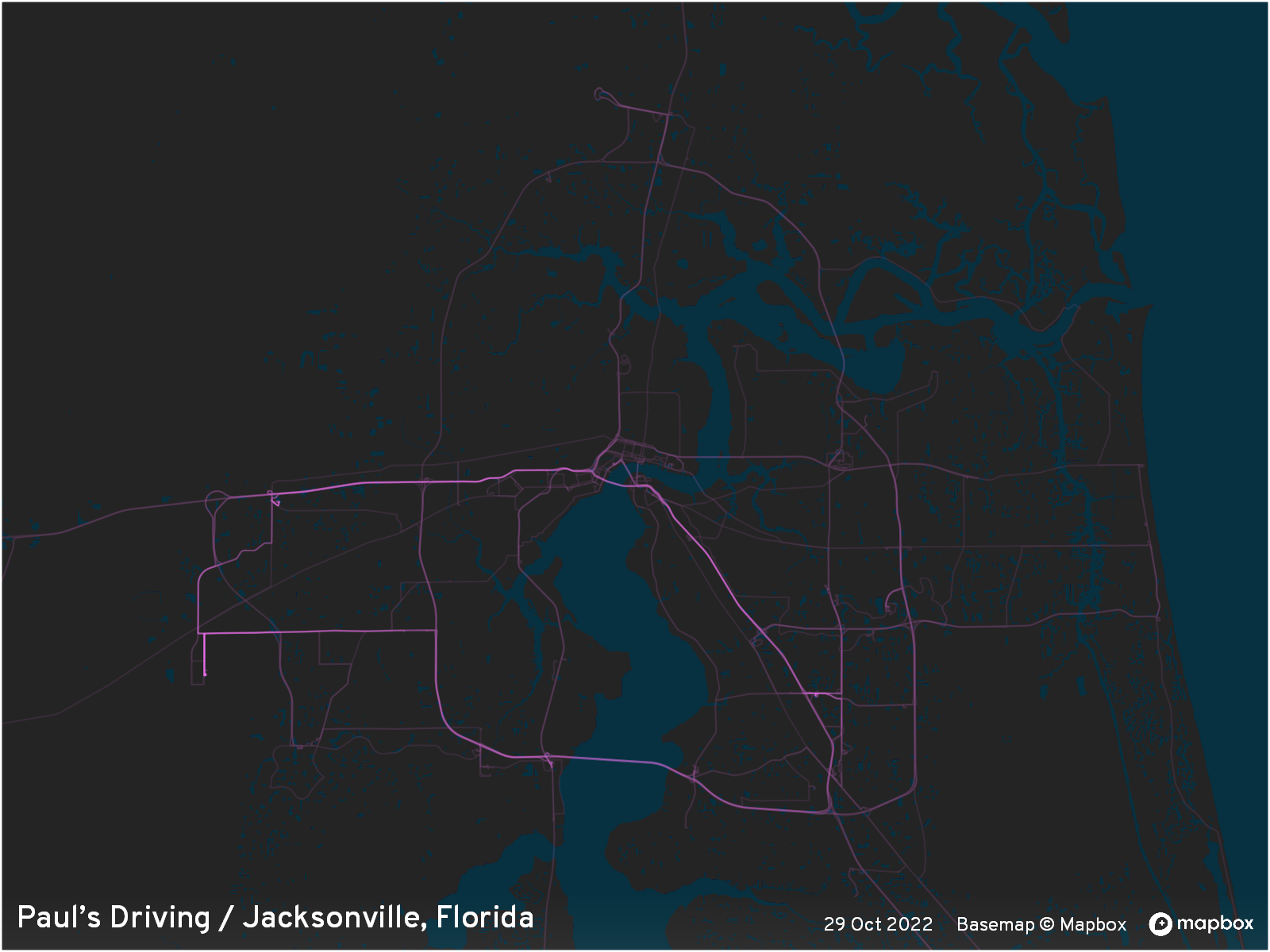
St. Louis
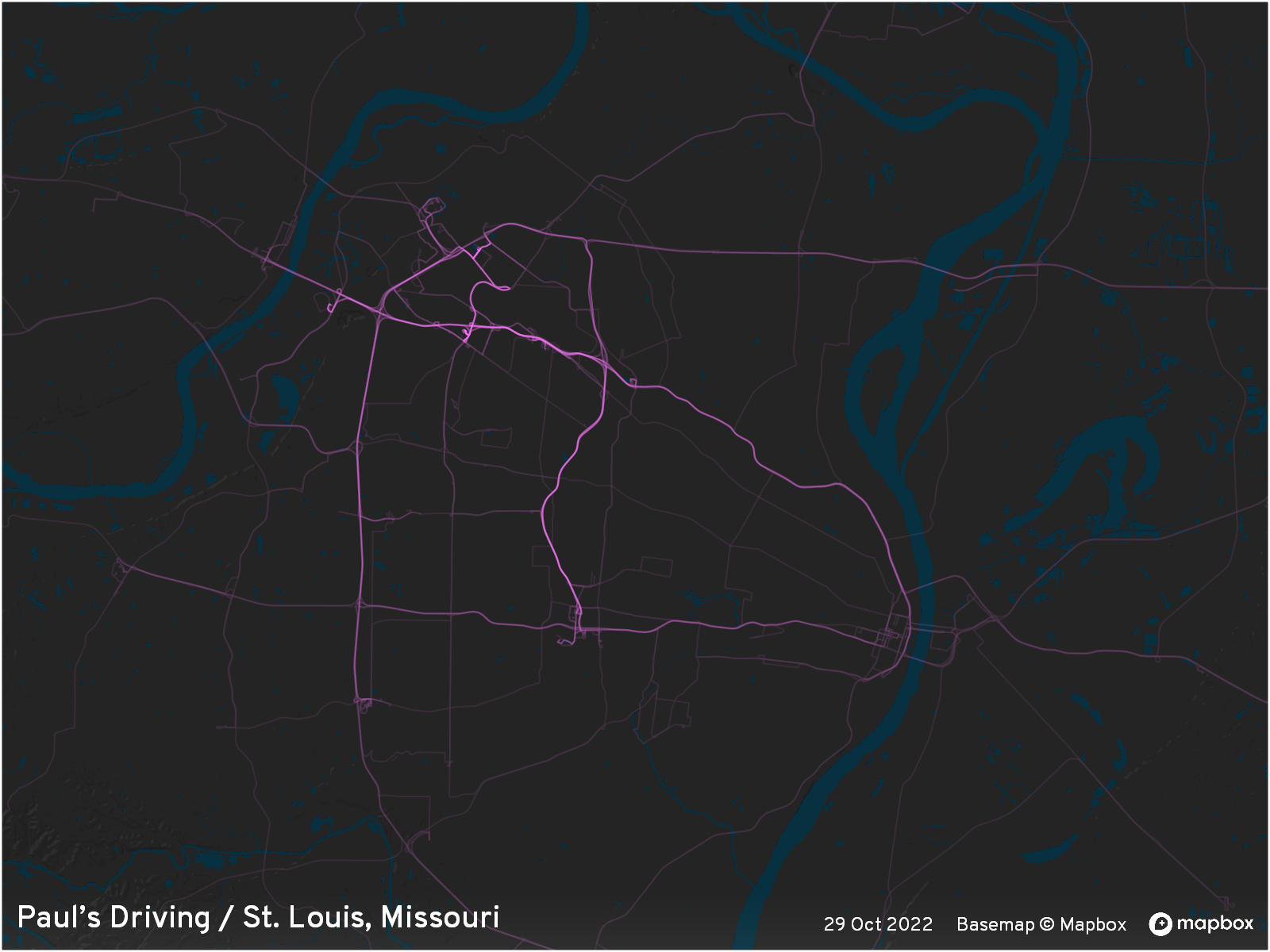
Tucson
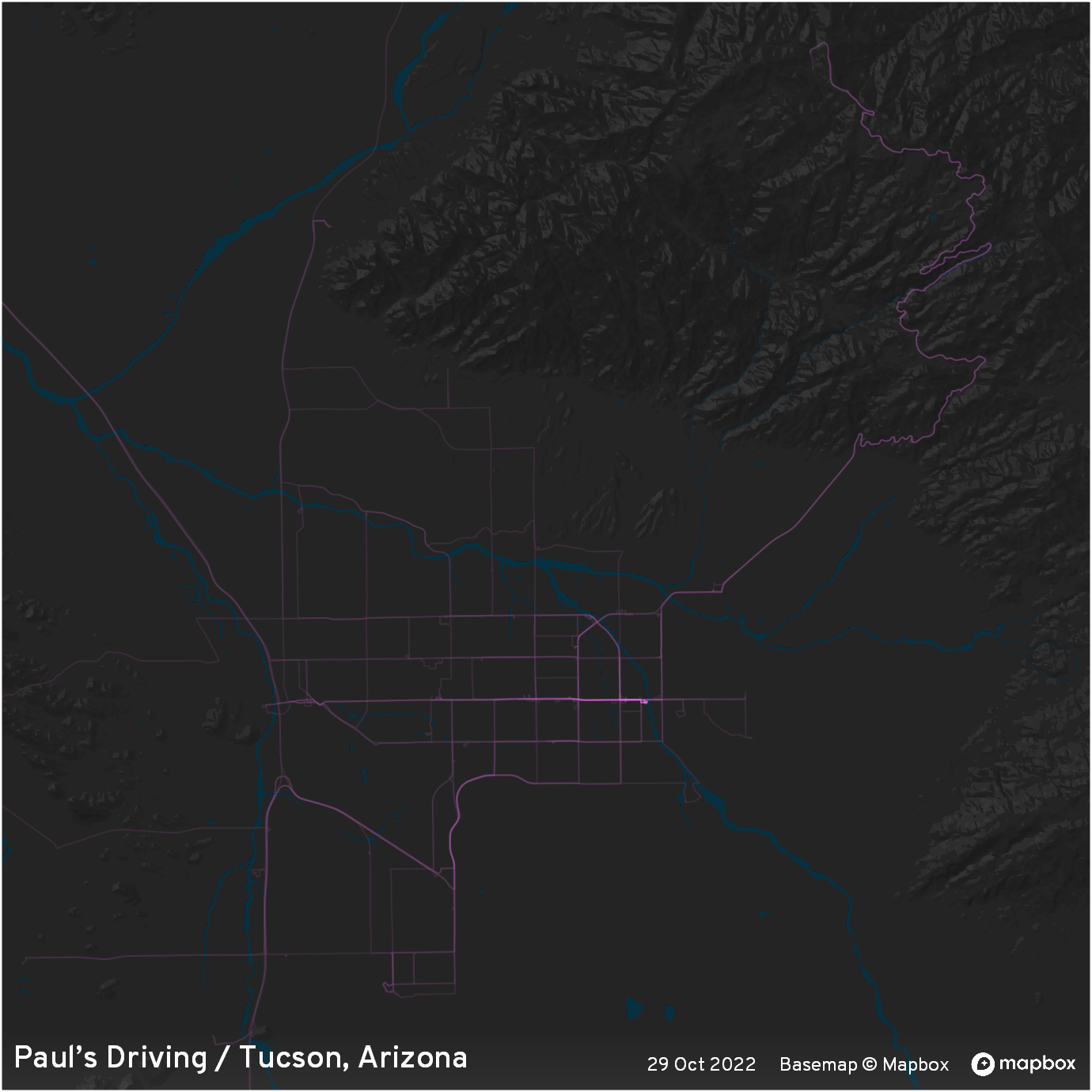
Front Range
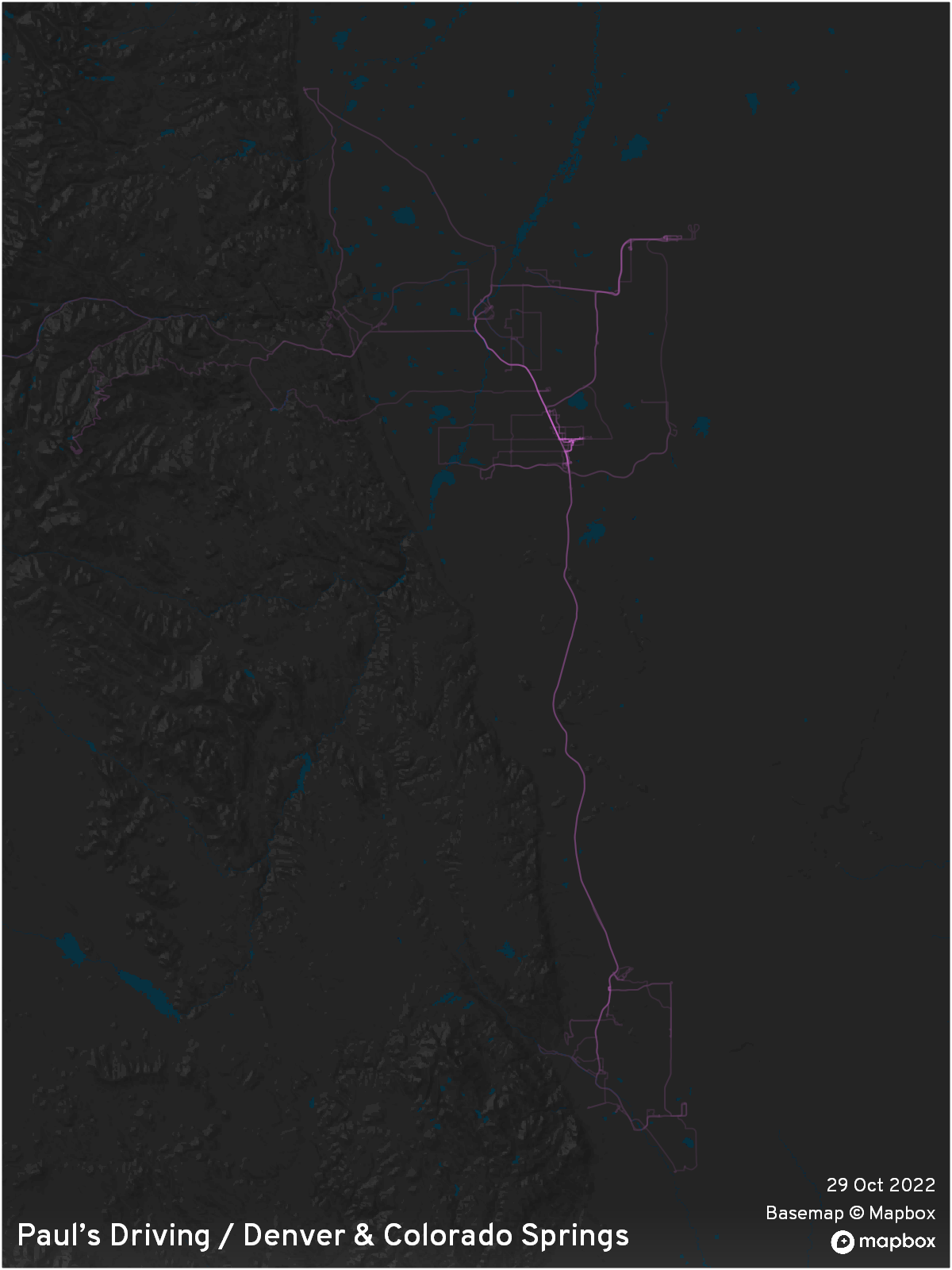
Reykjavík
While most of my driving is in the United States, I’ve rented cars in a few other countries, including Iceland.