Version 1.1 of my Flight Log is now live.
On the old version of the flight log, I had a rudimentary display of routes—the Show Flight page would list all sections and trips that shared the same route. There was, however, no easy way for me to see which routes were the most flown. Consider that solved, with my new Routes page!
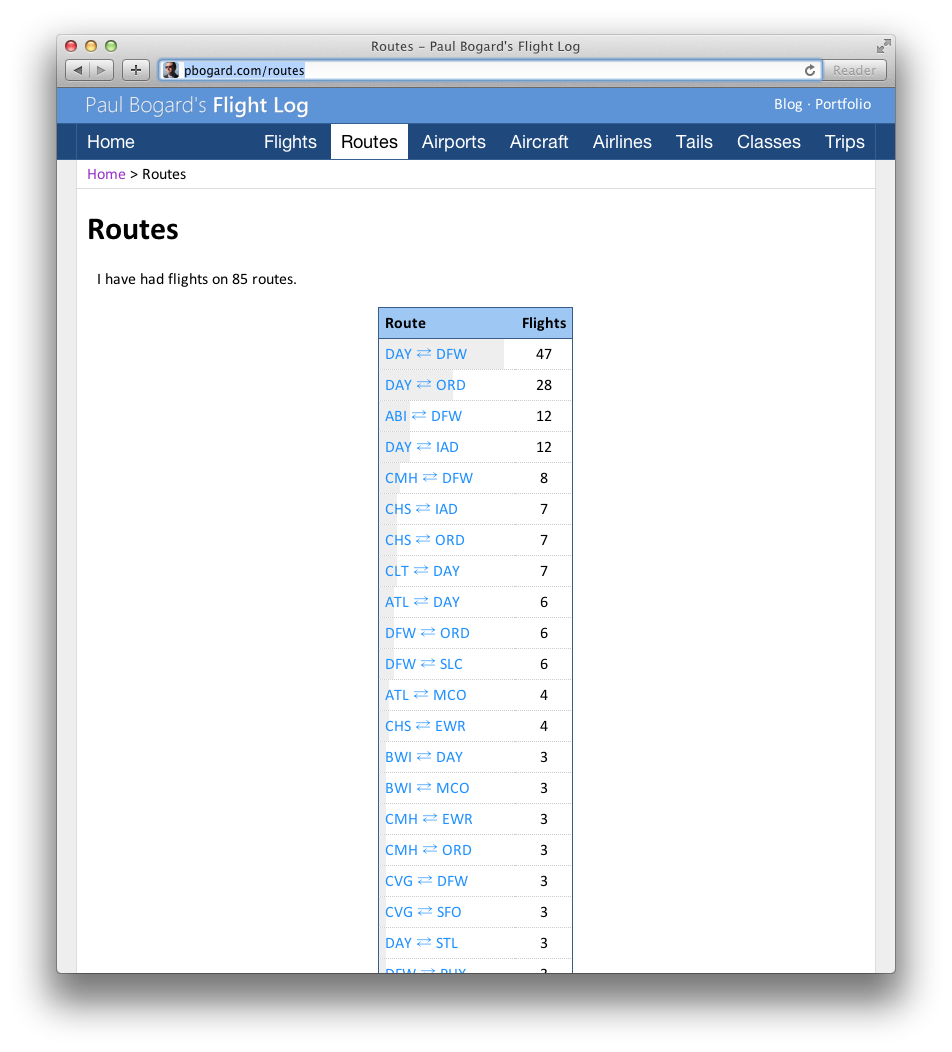
Clicking on any of the routes brings up details about that route:
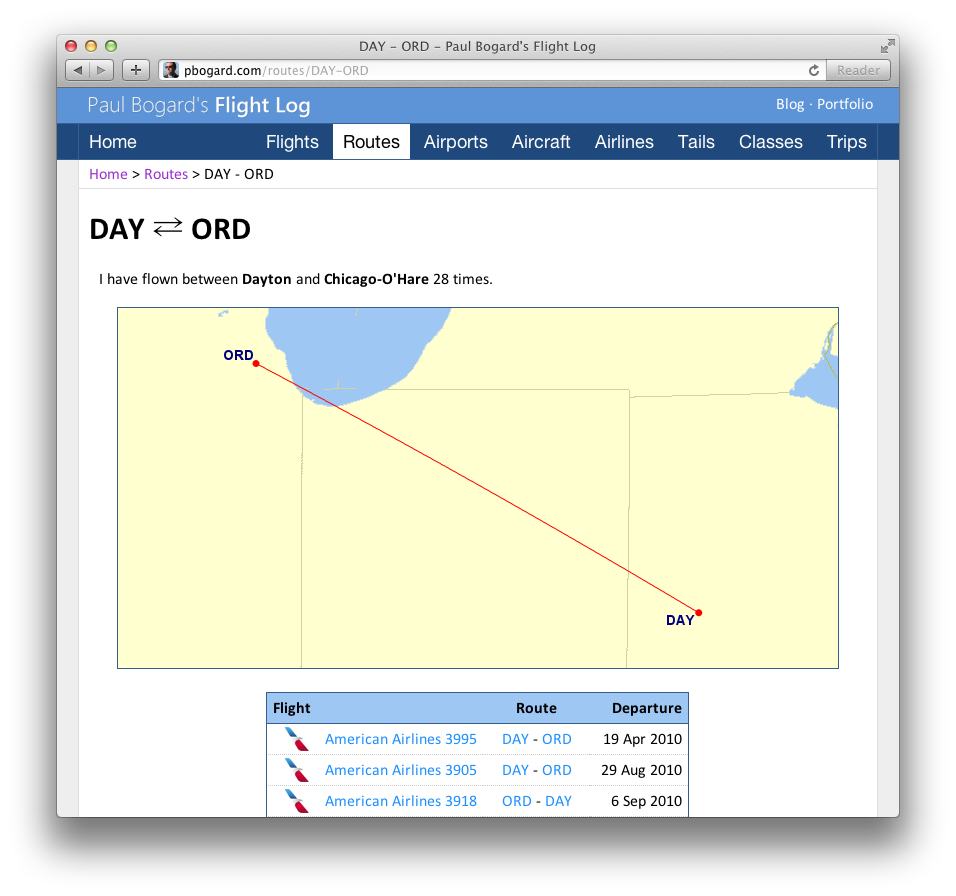
Map generated by Paul Bogard using the Great Circle Mapper - copyright © Karl L. Swartz
Of note, the page shows the most popular airlines, aircraft, and classes flown on the route. The trip sections and trips sharing a route have been moved here from the Show Flight pages:
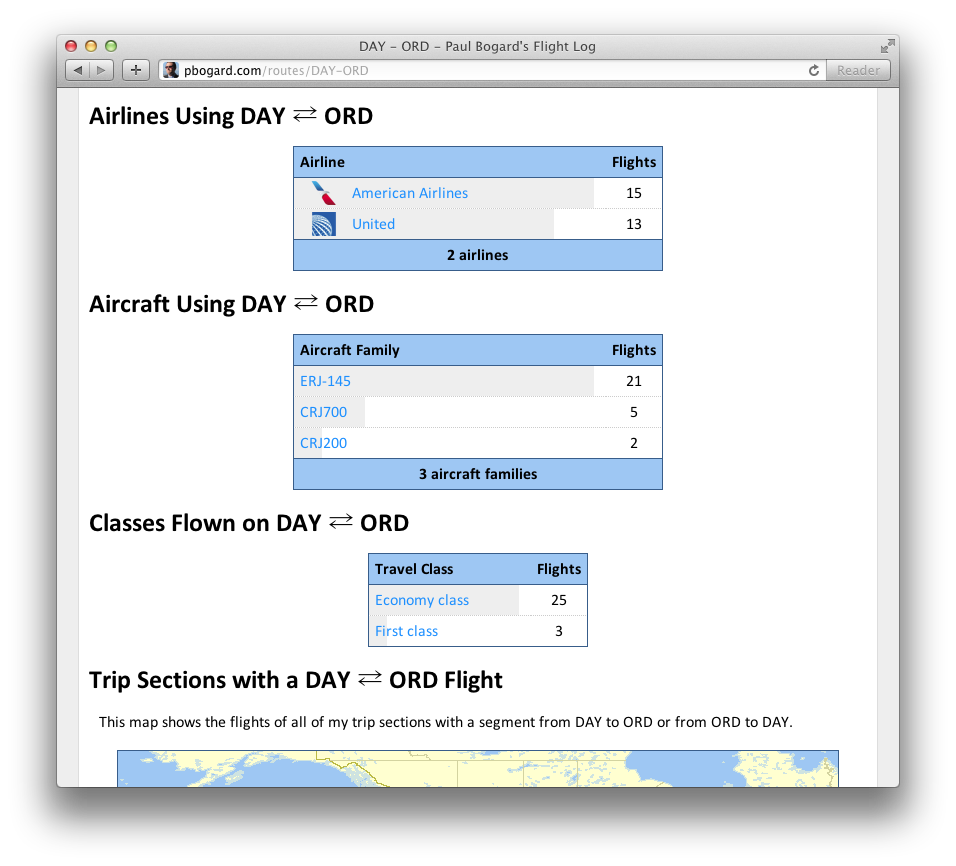
Map generated by Paul Bogard using the Great Circle Mapper - copyright © Karl L. Swartz
I also updated the home page. Instead of what was essentially a link to the Flights page, the home page now shows me my top 5 routes, airports, aircraft, airlines, and tail numbers (with the total count for each of these), as well as a map of all of my flights:
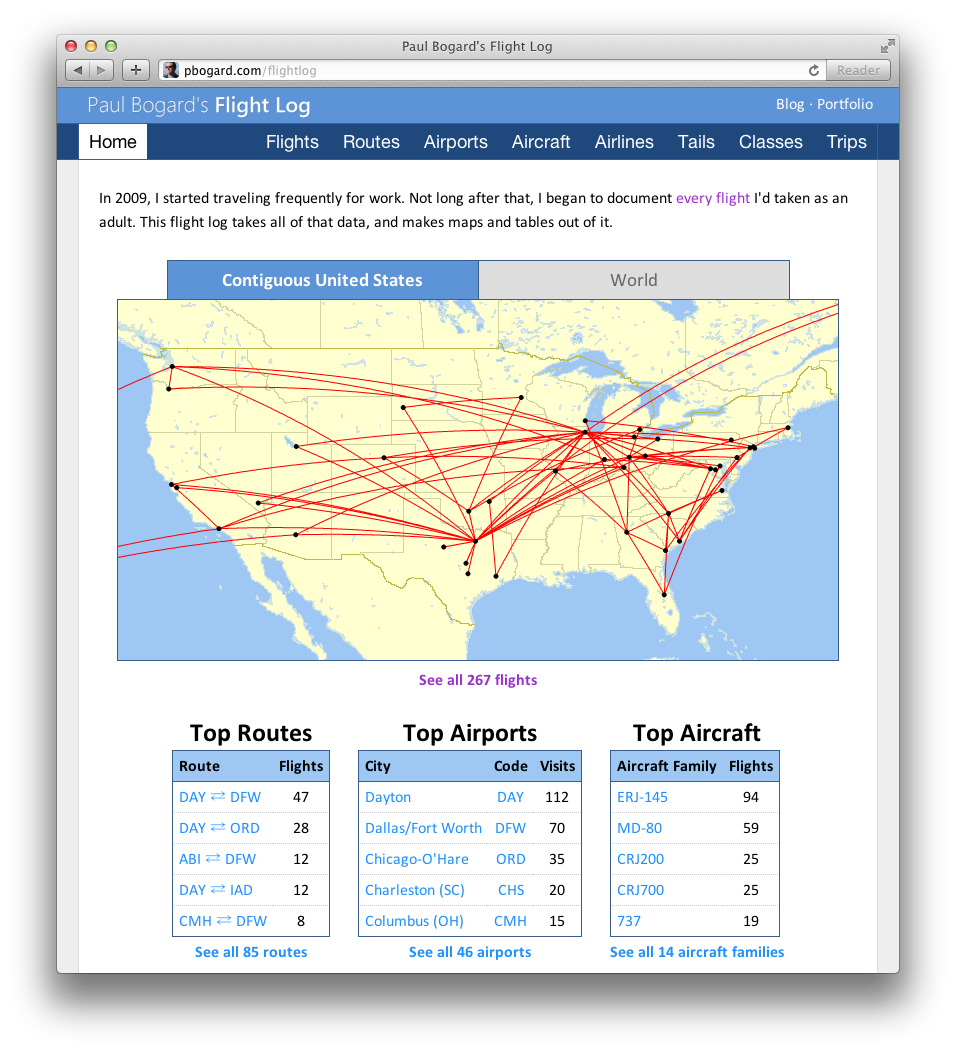
Map generated by Paul Bogard using the Great Circle Mapper - copyright © Karl L. Swartz
The Show Airport page also got a snazzy new listing of top destinations:
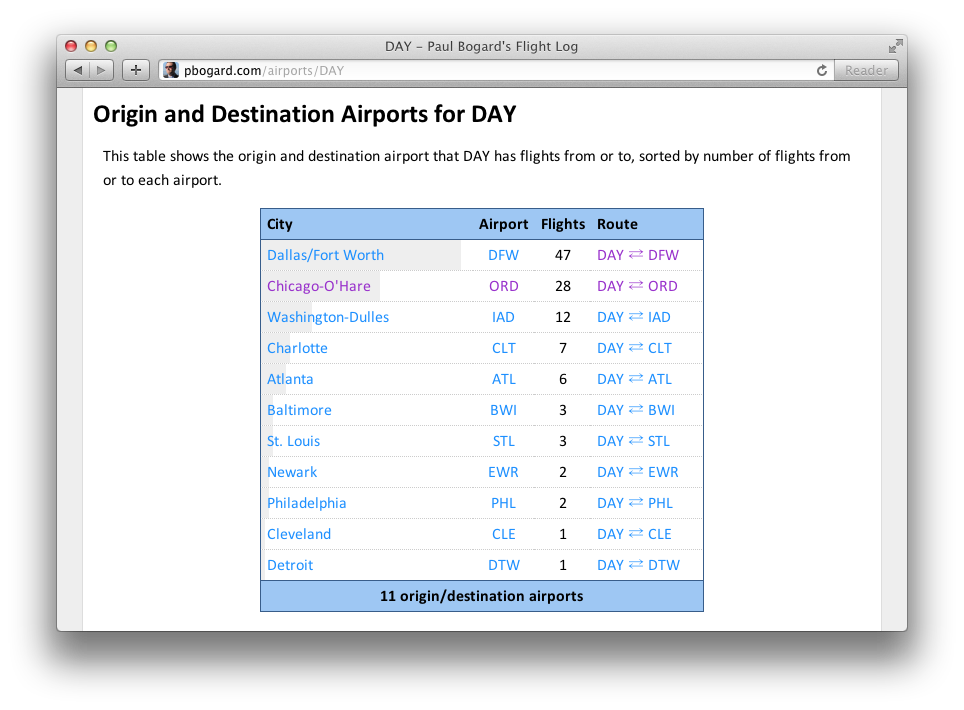
This table also links to the new Show Route pages.
Changelog
New
- Added flight
Routemodel, including Index Routes and Show Route views. - Added summary tables to various Show views.
- Added aircraft, airlines, and classes to Show Route views.
- Added origin/destination airports, aircraft, airlines, and classes to Show Airport views.
- Added airlines and classes to Show Aircraft views.
- Added aircraft and classes to Show Airline views.
- Added airlines and aircraft to Show Class views.
- Added classes to Show Tail views.
Changed
- Rewrote the home page to show flight maps, and top 5 lists and counts of routes, airports, aircraft, airlines, and tails.
- Changed the airport frequency map to represent the number of visits with circle area instead of circle radius.
- Updated logos and icons for high-DPI displays.
- Switched Tails and Classes on the main navigation bar.
- Minor bug fixes.