Flight Historian is a personal flight tracking website I created, allowing me to map and review all airline flights I’ve taken.
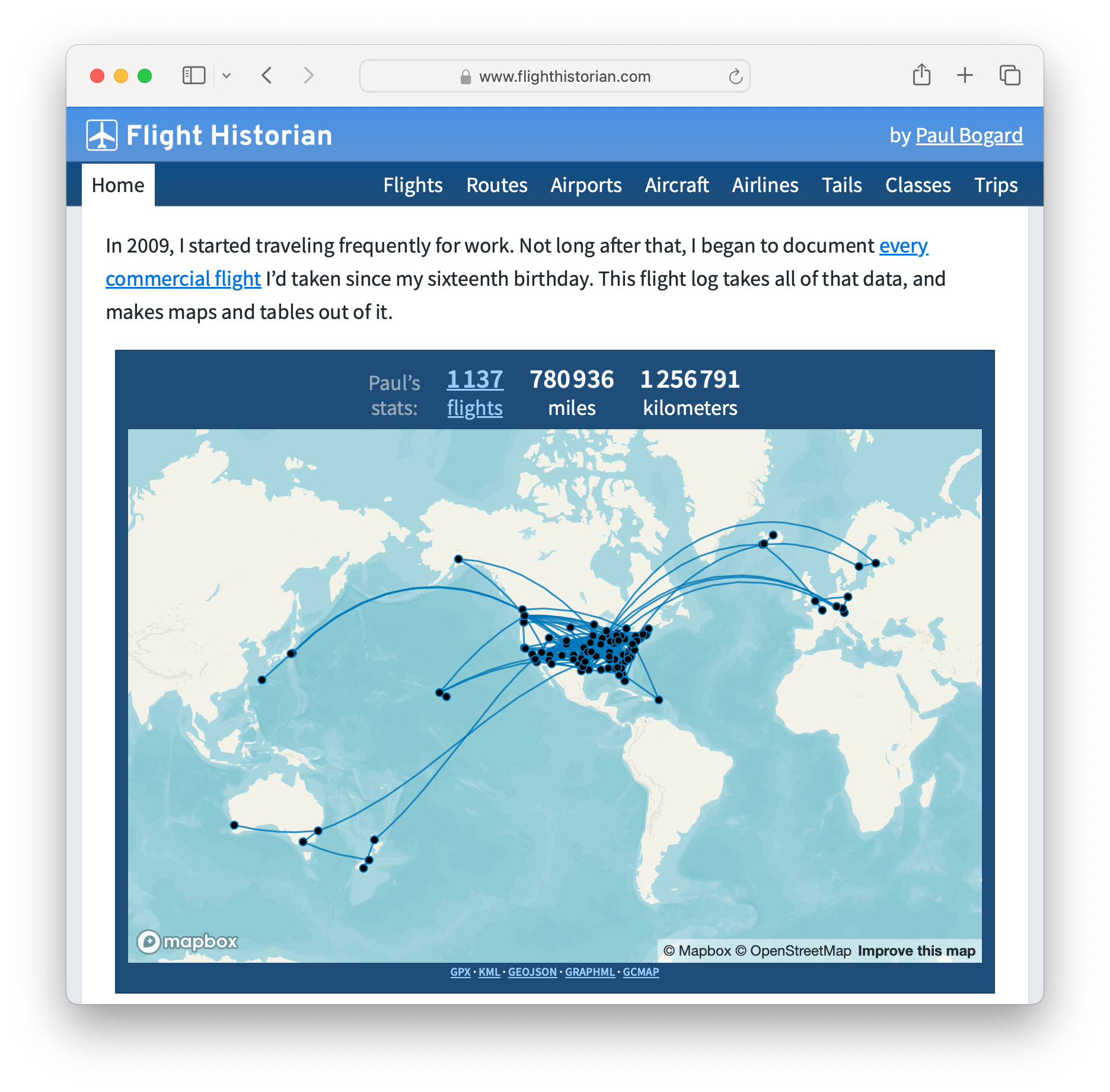
You can see details for any flight I’ve flown; you can also click on any airline, aircraft, airport, route, class, or tail number to see maps of all matching flights.
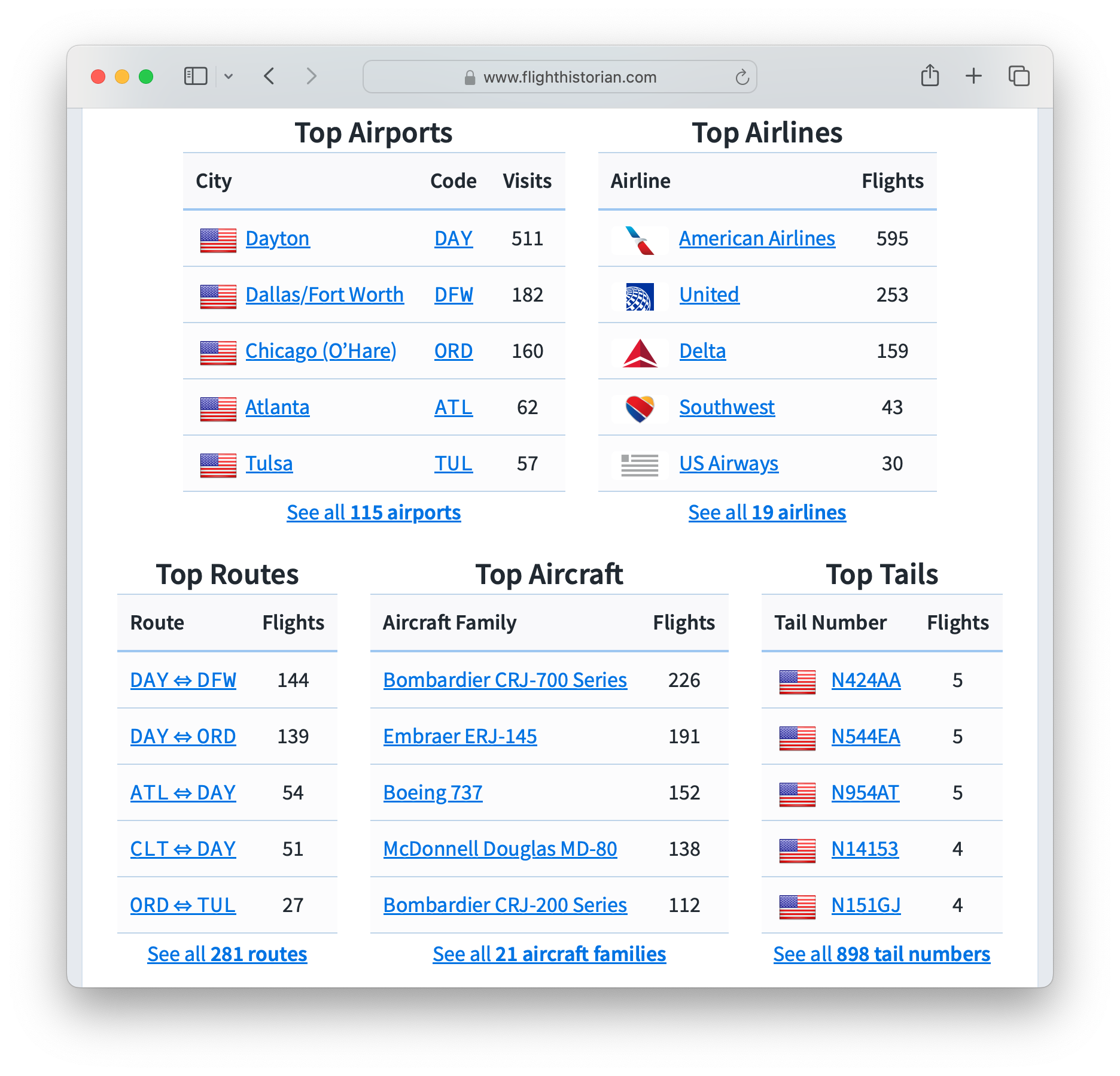
For every category such as airlines or airports, Flight Historian can show you which ones I’ve used the most.
I can add flights to Flight Historian simply by sharing digital boarding passes from my phone via email, or by scanning the barcode on my paper boarding passes.
History
I launched Flight Historian in 2013 to replace a collection of flight tracking text files and spreadsheets that I’d been using previously, and I’ve been upgrading the website ever since.
Technical Details
I wrote Flight Historian in Ruby on Rails, using a PostgreSQL database to store flight data.
The application uses Mapbox GL JS to create interactive maps from automatically-generated GeoJSON map data. Each map can also be exported to GPX and KML geographic formats, and to a directed graph (with airports as nodes and flights as edges) in yEd-flavored GraphML.
Flight Historian can automatically import flights from Apple Wallet boarding passes shared via email, or from scanned paper boarding pass barcode data (in IATA BCBP format). It looks up additional flight details using the FlightAware AeroAPI.
My GitHub repository for Flight Historian is at bogardpd/flight_log.




